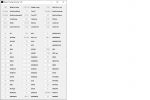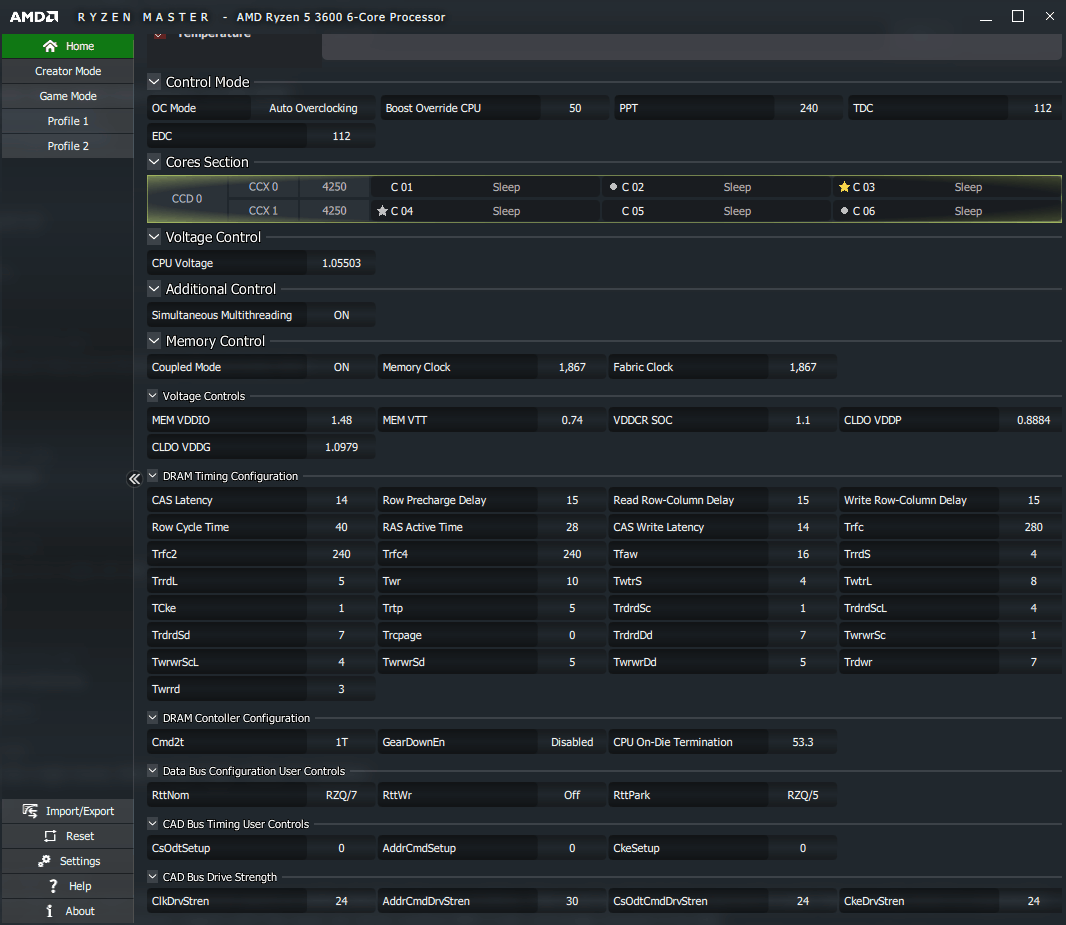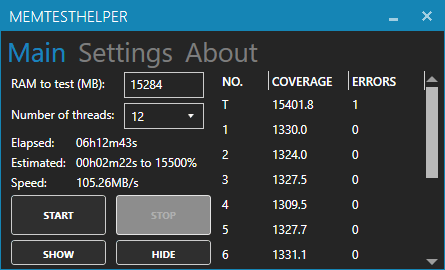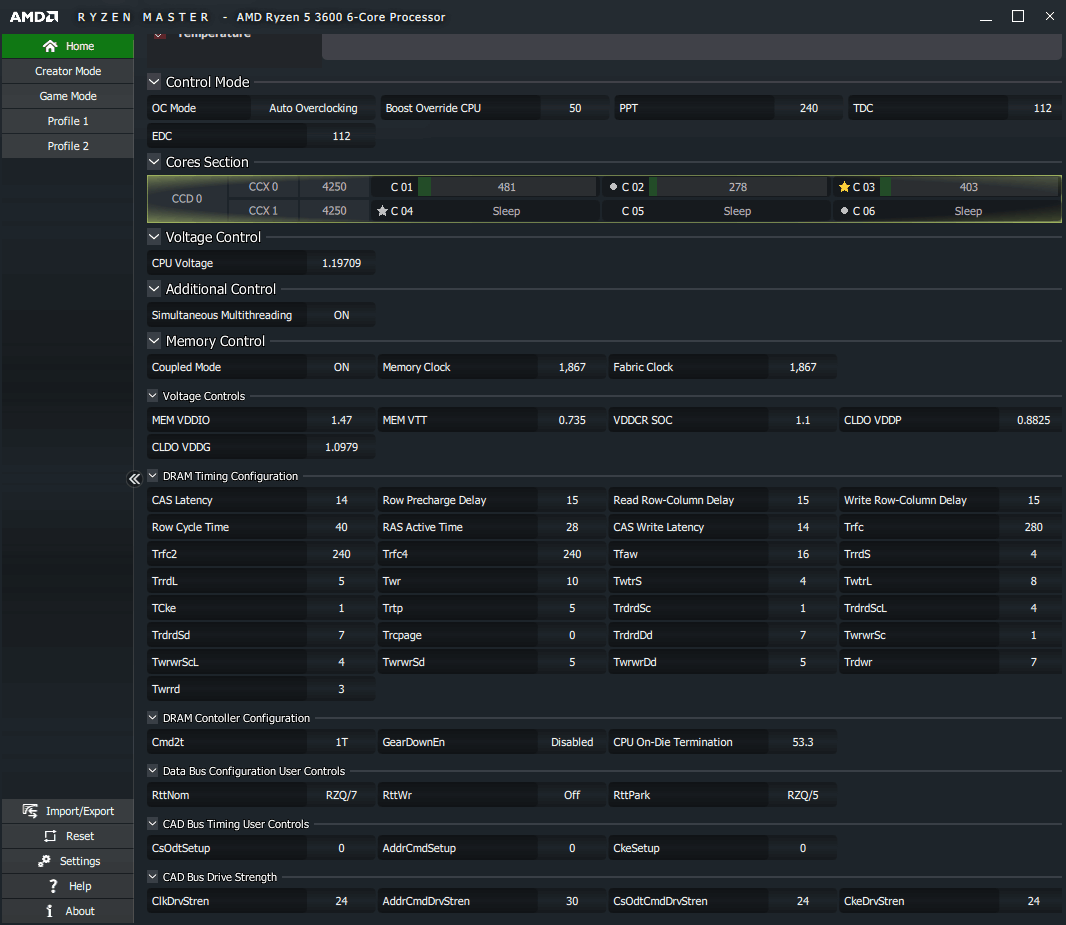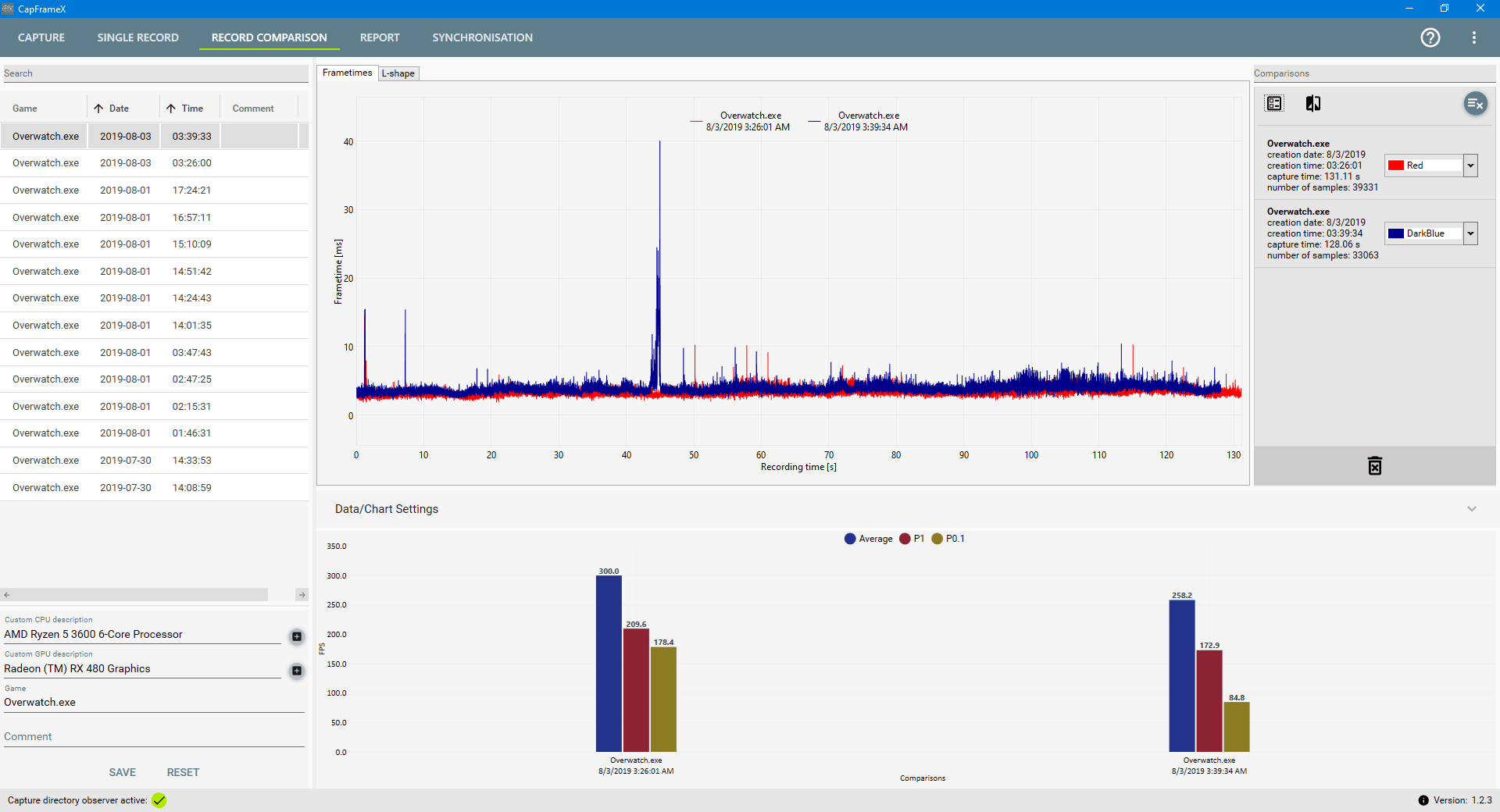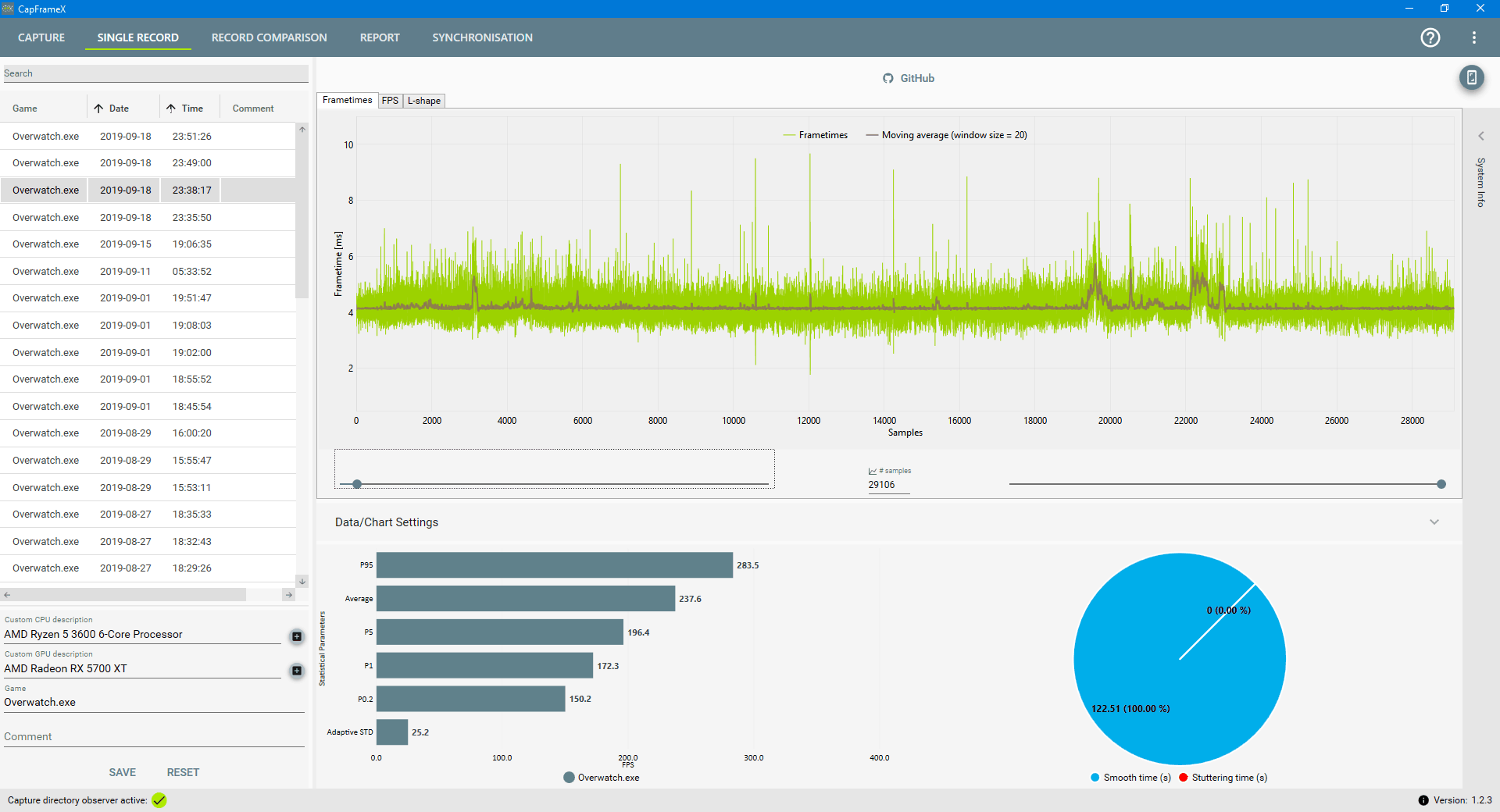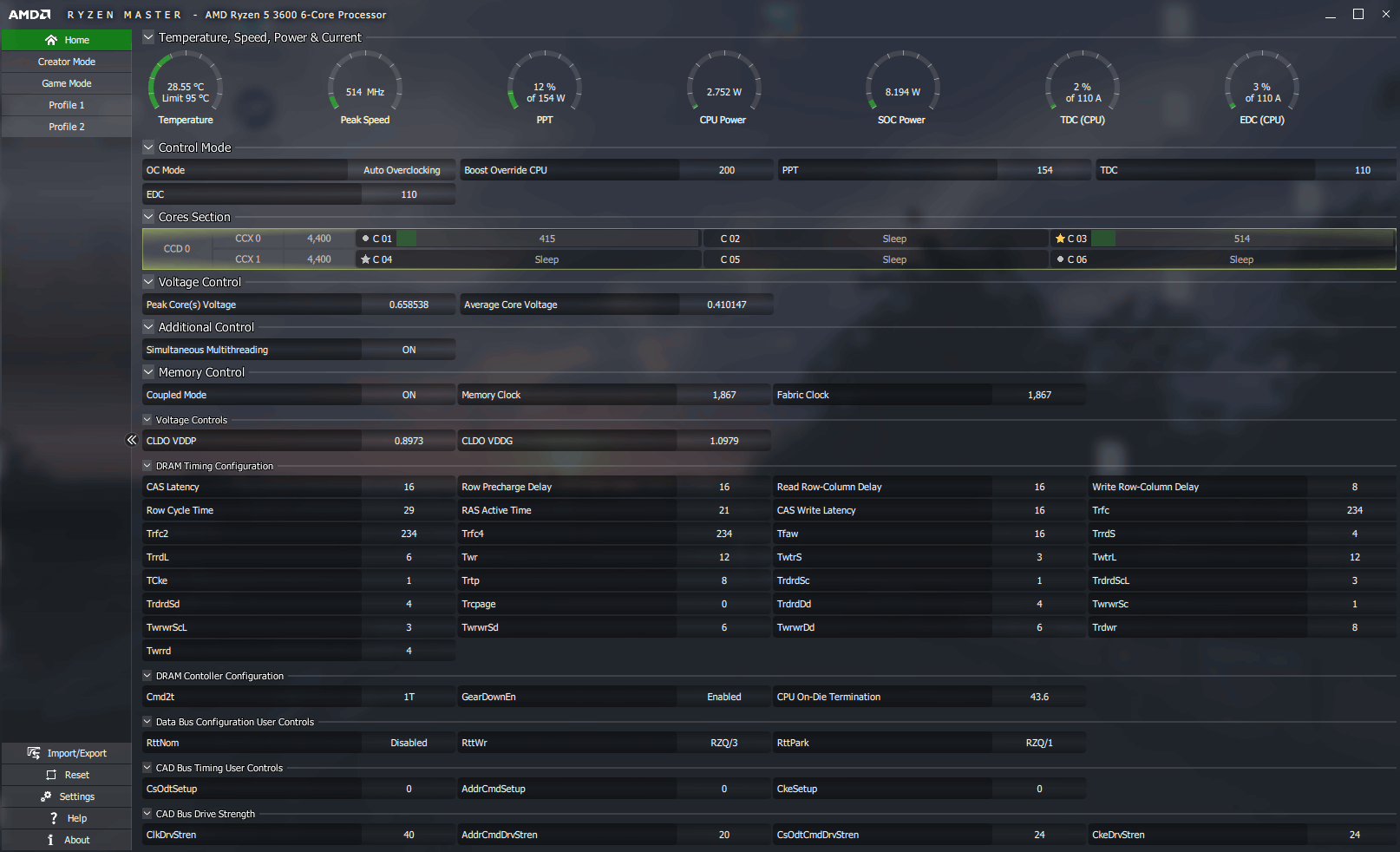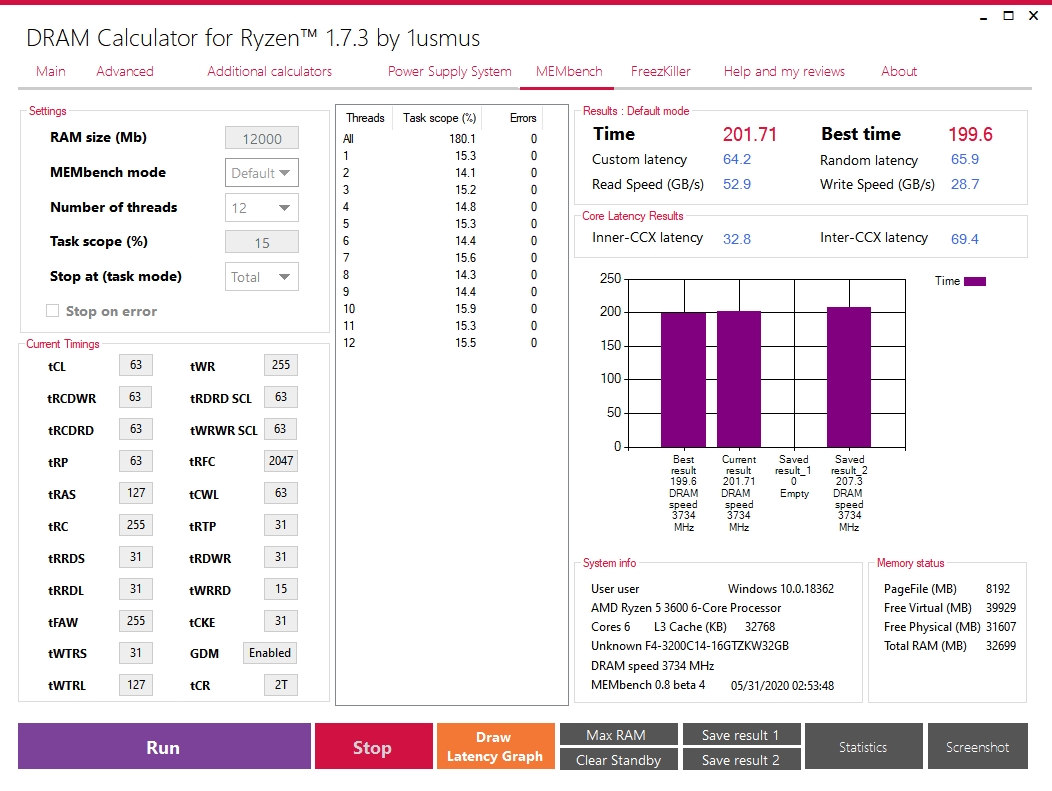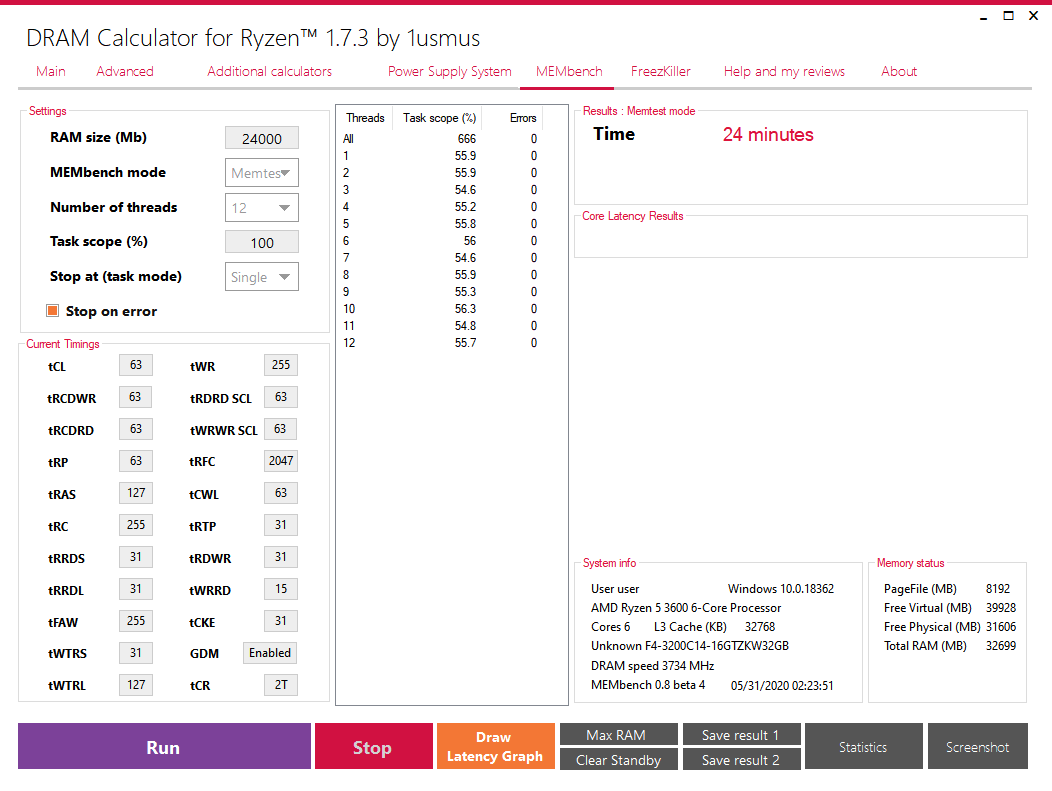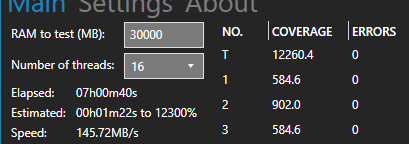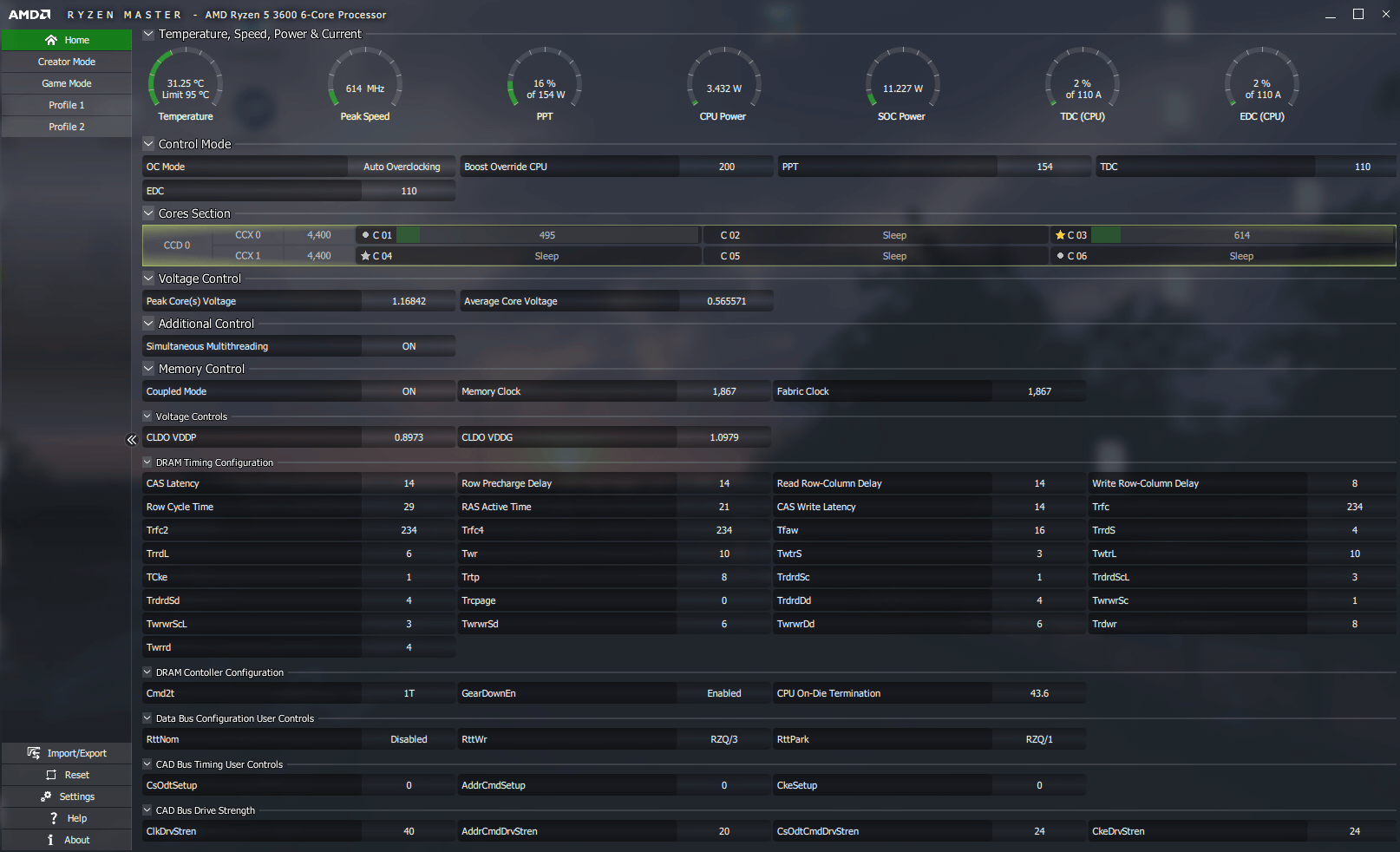Feb 2020 Edit: Despite wild hardware adventures and a board swap for the better, pretty much every drop has been squished by now
Furthermore, I'd like to remind people to test your **** ****; 3733 had a performance regression on the b450 Tomahawk compared to 3666, so the premise of this thread is rather funny in retrospect.

Aug 3 2019 Edit: 1T command rate @ 1.47v and 0.885 VDDP almost almost stable
Aug 5th Edit: There's no discernable difference in performance between 1T and 2T in Overwatch, so I'll take the free stability.
As some here may have noticed, I've had a good ol' time with Zen 2
As some may also have noticed, people have gotten awfully softOCPost-y - people claim CPU overclocking is dead this, 3600 CL16 that
Here's to a toast for the good old times, when [H]ard was [H]ard and squishing performance was just a good old pastime.
The board was acting proper trash at first. Did that stop me? Nah, I tried again once it got updated.
Turns out 3600 CL14 worked just fine, but I didn't entirely trust the board.
Did that stop me though?
No - I went ahead, scribbled a couple of pages of notes in a paper notebook, and got to work.
Some CMOS resets and full config re-entering sessions (god bless paper, huh) later, we got to 3733 CL14ish running full retard 3533 subtimings (1900 fClk POSTed once on this 3600, but it had a hissyfit) - courtesy of this magnificent piece of work and lookup tool https://www.techpowerup.com/review/amd-ryzen-memory-tweaking-overclocking-guide/
Most of the stability thanks to lowering VDDP from 0.900(4) to 0.890 and raising VPP to 2.57, the former of which is actually visible in Ryzen master (thank ****)
But we weren't entirely stable - every hour or so a proper memory test would throw a single error (or two in test #6 for memtest86)
Is 99.9% stable good enough for the main purpose of cranked to **** memory; high refresh gaming?
Yeah, it actually is - I only ever got a single crash in about twenty hours of PC usage.
But then I discovered another BIOS update - now featuring exporting/importing setings via USB, so I decided to try and try again.
Some tinkering later (and a failed attempt to get 1T more than just 95% "hey if it only errors every 6 minutes it's fine" Bench Stable) with minor sub-subtiming improvements..
And here we are, a final procODT 48->53.1 - something which I didn't think to try due to attempting it on the initial BIOS, but turns out this board can handle that - and a drop from 1.51v to 1.48v


3733 CL14 (hey if G.Skill can get away with calling their Exotic kit 3800 CL14 @ a chubby CL14-16-16-36, 14-15-15-28 definitely qualifies) 99.999% stable at 1.48v on a 3600 that wouldn't do 1900 fClk
Cheers, and may the Last Bastion of CPU Overclocking - [H]ard memory overclocking - smile upon you.
Furthermore, I'd like to remind people to test your **** ****; 3733 had a performance regression on the b450 Tomahawk compared to 3666, so the premise of this thread is rather funny in retrospect.

Aug 3 2019 Edit: 1T command rate @ 1.47v and 0.885 VDDP almost almost stable
Aug 5th Edit: There's no discernable difference in performance between 1T and 2T in Overwatch, so I'll take the free stability.
As some here may have noticed, I've had a good ol' time with Zen 2
As some may also have noticed, people have gotten awfully softOCPost-y - people claim CPU overclocking is dead this, 3600 CL16 that
Here's to a toast for the good old times, when [H]ard was [H]ard and squishing performance was just a good old pastime.
The board was acting proper trash at first. Did that stop me? Nah, I tried again once it got updated.
Turns out 3600 CL14 worked just fine, but I didn't entirely trust the board.
Did that stop me though?
No - I went ahead, scribbled a couple of pages of notes in a paper notebook, and got to work.
Some CMOS resets and full config re-entering sessions (god bless paper, huh) later, we got to 3733 CL14ish running full retard 3533 subtimings (1900 fClk POSTed once on this 3600, but it had a hissyfit) - courtesy of this magnificent piece of work and lookup tool https://www.techpowerup.com/review/amd-ryzen-memory-tweaking-overclocking-guide/
Most of the stability thanks to lowering VDDP from 0.900(4) to 0.890 and raising VPP to 2.57, the former of which is actually visible in Ryzen master (thank ****)
But we weren't entirely stable - every hour or so a proper memory test would throw a single error (or two in test #6 for memtest86)
Is 99.9% stable good enough for the main purpose of cranked to **** memory; high refresh gaming?
29-07-2019, 04:00:48 Overwatch.exe benchmark completed, 48779 frames rendered in 244.656 s (shadows off, lighting medium, PBO+AutoOC 3600 CL14, unimpressive subtimings)
Average framerate : 199.3 FPS
Minimum framerate : 186.1 FPS
Maximum framerate : 200.0 FPS
1% low framerate : 175.1 FPS
0.1% low framerate : 131.1 FPS
30-07-2019, 13:44:37 Overwatch.exe benchmark completed, 48937 frames rendered in 245.203 s (shadows off, lighting medium, 3733 CL14-15-15-30 good subtimings)
Average framerate : 199.5 FPS
Minimum framerate : 188.6 FPS
Maximum framerate : 200.0 FPS
1% low framerate : 183.8 FPS
0.1% low framerate : 144.1 FPS
Yeah, it actually is - I only ever got a single crash in about twenty hours of PC usage.
But then I discovered another BIOS update - now featuring exporting/importing setings via USB, so I decided to try and try again.
Some tinkering later (and a failed attempt to get 1T more than just 95% "hey if it only errors every 6 minutes it's fine" Bench Stable) with minor sub-subtiming improvements..
And here we are, a final procODT 48->53.1 - something which I didn't think to try due to attempting it on the initial BIOS, but turns out this board can handle that - and a drop from 1.51v to 1.48v


3733 CL14 (hey if G.Skill can get away with calling their Exotic kit 3800 CL14 @ a chubby CL14-16-16-36, 14-15-15-28 definitely qualifies) 99.999% stable at 1.48v on a 3600 that wouldn't do 1900 fClk
Cheers, and may the Last Bastion of CPU Overclocking - [H]ard memory overclocking - smile upon you.
Last edited: