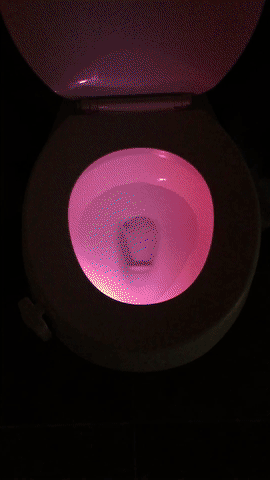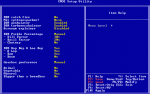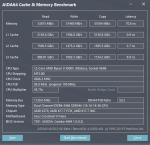Now now, gentlemen - just because the motherboard vendors *say* they only took out RAID support and made the interface less BING BING WAHOO, that doesn't necessitate that it's *all* they took out.
I can use my newly upgraded system as a live example!
As a preface, I'll just describe myself as a rather recent entree to the whole hardware enthusiam sphere -
though my first experiences with BIOS tinkering were on a Core 2 Duo E8600 on an Asus P5QL, so the comfy blue, gray and black BIOS is very homely, while all these UEFI shenanigans feel alien and unnecessary.
The board I had my eyes on - the x570 Crosshair "AreNumbersTrulyNecessaryInOurLives" Impact from Asus - wasn't out yet, so I decided to cheap out and roll a minimalistic, expendable MSI b450 Tomahawk + 3600 setup while waiting for better Zen2 bins to come down in price.
MSI is kind enough to include the ability to flash the motherboard without POST'ing or anything on most of their motherboards, which is a very nice feature - isn't it? : -)
Yeah, it's very nice - especially when you don't have an older AM4 CPU to flash it with.
Long story short about contemplating whether I should nuke my current Z97 system with an i5-4690k, I ended up going through with the El Classico motherboard-box build.
I flash the late-June 2019 BIOS onto the board, the CPU works, all good - right?
Well, it certainly worked - and not in the "it POSTs kinda haha xd" way as a not-supported board running a ""supports Ryzen 3000"" BIOS from March 2019, but in the actually "it DOES work" kind of way.
When powered on, it'd power on.
Yes, power on.
What? You want me to do something?
Short the reset pins, meatbag!
alright then i guess it boots after being powered on *and* reset
The immediate thing I noticed however, was that there was no way to disable Spread Spectrum - no biggie, right? Yeah, no biggie I guess.
Trying to overclock it proved rather fruitless - or perhaps, very fruity - as the CPU seems to be very citrusy and straight-up refused to go up to 4.2 GHz regardless of voltage, though it does do 4.15 @ 1.375v
Then I decided it was time to do some long-awaited memory overclocking; the entire reason I had dumped my Z97 system was because either my Asrock Extreme 4 board was **** (possible), my CPU's memory controller was trash (plausible), the BIOS memory support was garbage (very possible), or the DDR3 2133 CL9 sticks were lemons (maybe).
But it's okay - this time I was armed with powerful DDR4 3200 CL14 single-rank Samsung B-Die goodness, some of the hottest **** on the street at reasonable prices, that I got well in advance as prices WOULD and HAVE gone up.
So I make a few changes and save the changes..
That's All Folks!
Board doesn't POST, board doesn't respond to resets, board doesn't respond to power pins.
Turn off PSU, wait, turn it back on - nothing!
Now you turn the PSU off, wait, short the reset CMOS pins for 10 seconds and turn it back on.
Very cool, yuh? Yeah, super cool. No memory overclocking for you.
It does the same thing if you set too low a voltage for a too high frequency on the CPU, by the way.
So yes, they didn't only cut out RAID

They also cut out a feature that was present on my five-year-old Z97 board; the ability of attempting to POST X amount of times, before loading up defaults and storing your failed OC settings ready to be corrected.
Remember that nice feature with flashing the BIOS without POST'ing or having CPU/RAM installed? Yeah, let's talk about that again.
That feature works flawlessly, unsurprisingly so seeing that it's completely independent from the BIOS.
Now, what DOESN'T work flawlessly is trying to update the BIOS *within* the BIOS itself. "Continue to reboot in Flash Mode?"
yeah continue to NOT BOOT BECAUSE WE CUT THAT OUT TOO hahAHAhA
Guess what beta tester discovered that today after finding a BIOS update???
Fortunately, the "BIOS Flackback+ (tm) all rights to your mom reserved blah blah" button works wonders.
What was less fortunate was the fact that after re-entering the fan settings again (joy!), setting up a safe & sane CPU frequency/voltage (3.6 @ 1.2v), Winblows now refused to boot.
After a few laughs at its struggles, I went back into BIOS and set the memory settings to DEAD STOCK (because SOMEONE had *the nerve* to casually use XMP) and it finally booted just fine.
It then decided that it does, indeed, want to work at 3200 CL14 XMP @ 1t as it used to prior to the BIOS update - but that was still rather humourous.
So yeah, they cut out RAID support. Boo-hoo hoo, right?
Smiles, everyone! Smiles!
this is like some great (hardware) fantasy
Nah I think they cut out a LITTLE BIT more than just RAID support and pictures. Little, unimportant bits. Yes, yes.
Besides all that nonsense, this system is a huge upgrade over the Ol' Haswell I had chugging along.
Just a shame the board doesn't quite let it be a real screamer.
And beyond the intentionally slapstick presentation, the latest BIOS has made it POST and continue without requiring a reset to help it along.
edit: well ok, seems like booting up without a reset was just a fluke