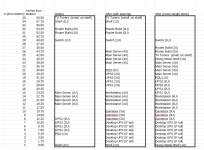Zarathustra
Cloudless
- Joined
- Jun 19, 2019
- Messages
- 4,407
- Reaction score
- 4,753
I've been thinking about replacing the MO-RA3 420 I have for my build for the new big boy, but I don't think I'll need that kind of cooling. The 420 should work for my needs, more than enough. Its going to be cooling dual AMD 9654 EPYCs and a pair of either 3090s or 2 - 4 V100s depending on which direction I decide to go.
Honestly, since I have no experience at all with MO-RA radiators I don't have a clue what to expect from a water temp perspective.
Yes, these new MO-RA IV 600's are huge but at the same time they are also the lowest fin density of any radiator I've owned, and thus designed for use with low speed/low static pressure fans, which is why Watercool strongly recommends the 200mm Noctua's, suggesting that there isn't much benefit to be had from either doing push-pull or from adding higher speed or higher static pressure smaller fans (despite offering a 140mm fan bracket as an optional part)
When I started this project, I was initially planning on push-pulling with high static pressure fans, but based on Watercool's comments I decided to just go push from 200mm Noctuas.
So, all of that said, I have no idea what kind of performance to expect. The size initially suggests HUGE performance, but the low fin density and low static pressure fans (silence optimized) suggests lower performance per unit size.
The initial plan in my head was to just get one of them, but then I measured the rack, found that two fit almost perfectly, so I was like, eff it, I'll try it.
Back when I had my Pascal Titan X I was able to maintain a temperature delta between the water and the GPU core of about 7°C with a flow rate just north of 1GPM. I had heard that you can pretty much guarantee full boost all the time if you keep the GPU at 40°C core temp, so based on this I tuned my fan profiles to result in a water temp of 33°C, and it worked well. The Pascal Titan X performed amazingly. I could even get a pretty **** good overclock at those temps.
But as ridiculous as the Pascal Titan X was for 2015, it was a 250W card. When I swapped it out for the over-the top custom power stage, and binned XTX silicon 6900xt offered by the XFX Speedster Zero EKWB edition, I could no longer maintain temps like that even with the relatively large radiators in my Corsair 1000D build (two Alphacool 480 60mm thick with Noctua iPPC-2000's in push-=pull, and one Alphacool 420mm 45mm thick with Noctual iPPC-2000's in push pull). The 400W it drew at max overclock was just too much.
Moving to the 4090 obviously did not help that situation.
Moving the system to another room, and using extended USB and display cables meant I could have no qualms about cranking up the fans to max (noisy) speeds, and that helped a little bit, but nothing could bring me back to sub 40°C GPU core temps at full load where I previously was.
It will be interesting to see where both my loop temps and my full load GPU core temps will land on this build.
I'll probably be starting with the 4090 I already have (as the 5090 seems to be made of unobtanium) but then later testing with the 5090 as well.
The theory is that the two MO-RA 600's support both my workstation and gaming system as one system with shared radiator capacity, and that I do my absolute darndest to maximize flow rate over the GPU block to minimize the delta between the core and coolant.
Realistically, while they often might be running at the same time, chances are that for extended gaming sessions, the workstation will be off, and the game system will have both MO-RA's to itself.
And in this configuration, I honestly don't know what to expect. Will the low fin density and slow-ish fans sacrifice too much performance? OR will they perform so well that I get near ambient loop temps? It could literally go either way, and I don't have a freaking clue which it will be.
I pretty much expect the "server room" (closet/old disused laundry room) air temperature to become one of the limiting factors. In the future I am likely going to have to work on some way to cool that room ?