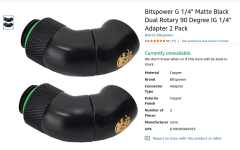Alrighty,
So there has been progress, but it has also been slow.
There has been a lot of last minute making of custom wiring.
The top radiator needs 5 wires:
- Two 4 pin wires for the fans, Fan1 and Fan2
- Pump Wire, with splitter for boiled little pump fan (4 pin extension with splitter)
- LED wire (4 pins)
- Digital (Calitemp) temperature sensor (4 pin wire for Aquabus)
The bottom radiator needs 7 Wires:
- Two 4 pin wires for the fans, Fan1 and Fan2
- Pump Wire, with splitter for boiled little pump fan (4 pin extension with splitter)
- LED wire (4 pins)
- Two digital (Calitemp) temperature sensor (4 pin wire for Aquabus)
- Flow sensor (with integrated temp sensor) one four pin, and one two pin Dupont connector
It doesn't sound like a lot, but once you start crimping them one by one, soldering splices, shrinking shrink sleeving, continuity testing each conductor, it just kind of adds up.
There has also been some last minute noticing that heat shrink sleeving is remarkably rigid after it is recovered down to its final size.
I've had to trim away material from the custom brackets I made to make the wires fit through them where they need to go, and even then it didn't help all that much. For instance, look at the wire coming off the pump (and little boiled fan) It was supposed to be pulled up through the holes and then out through the liquidtight connector, but that just wasn't happening, so now it is just kind of flopping around there.

At some point in the future I'll probably make some sort of cover for that so I don't have to look at it, but for now we are moving forward.
All of the mounting brackets are finally attached. The reservoir brackets are screwed into place, the pumps are mounted and all of the wiring has been shoved through the liquid tight connector, both top and bottom (but I only have a pic of the top here right now.
I've made many trips to Microcenter in the last week or two, to get fittings and bends I need. Sometimes they have them, sometimes they don't. Their Bitspower fitting and bend station used to be much better stocked, but now it is hit or miss. (I presume tariffs are somehow to blame, as these things come from Taiwan)
In assembling this stuff, I noticed that the part of the rotary fitting that peeked through my two layers of mounting brackets was so small that I could not get a good grip on them with my fingers to tighten them down. I only had a few millimeters of grip surface to work with, and once I twisted it, and had to rotate the rotary fitting back, it started undoing itself again.
I did some googling for a solution and found these nifty Japanese non-marring pliers on amazon.

They helped get it done.
I was finally at the point where I thought I was going to connect all of the tubing to the radiators and get some water flowing through the radiator side of things today, but then I got stuck again.
Because once I do that, I am not going to be (easily) able to disassemble the reservoirs again, and I want to install hardtube extenders inside the reservoirs to direct the flow of coolant entering and leaving the reservoirs.
You know, have cool water flowing back from he radiator at a similar location that the intake for the water blocks are, to minimize recircling of hot water returning from the block back into the block. That sort of thing.
This is what that looked like in my old implementation, if an image helps illustrate it:

Note the tubes coming up from the bottom and down from the top. This avoids intakes and returns that are too close to each other just circulating the same fluid over and over, and is pretty important considering my loop depends on the coolant "mixing" in the reservoir.
EK designed this to be a press fit, where a little O-Ring sits in a groove on the inside of the reservoir and grips the hardtube you shove into it:

The top port in this picture does not have an o-ring in the groove. The bottom has one.
(yes, I know I still need to clean this quite a bit. That old coolant gunk is surprisingly difficult to remove!)
I have quite the selection of O-Rings of many different sizes, including standard G1/4 O-Rings and several others from various industrial O-ring samplers, but none of them work. Several stretch around the 16mm hardtubes but they won't go through the hole because the outer wall of the hardtube sits flush with the hole in the reservoir cap. But when they are not stretched around the tube, they are too small to stay seated in the groove inside the hole.
I need a
very specific size of o-ring for this to work, that expands large enough on it's own to stay in that groove when I shove the 16mm OD hardtube through it. Of course, the EK Res x4 is discontinued, and none of the manuals say anything about the size of these O-Rings.
An educated guess is that these are the same O-Rings EK uses in their HDC hardtube fittings. With the way things are going for EK, parts are hard to get for their stuff now. I knew this might be a problem, but there just werent any other large reservoirs on the market with the quantity of inlets and outlets I needed, so I took that risk.
Titanrig.com still had two bags (6pcs each) of replacement EK HDC fitting o-rings for 16mm hardtube. Fingers crossed that once they get here they will actually fit...
And thus we have yet another week of "make minor progress, then get stuck and wait for stuff I ordered to arrive". That seems to be the way this project is going.
)