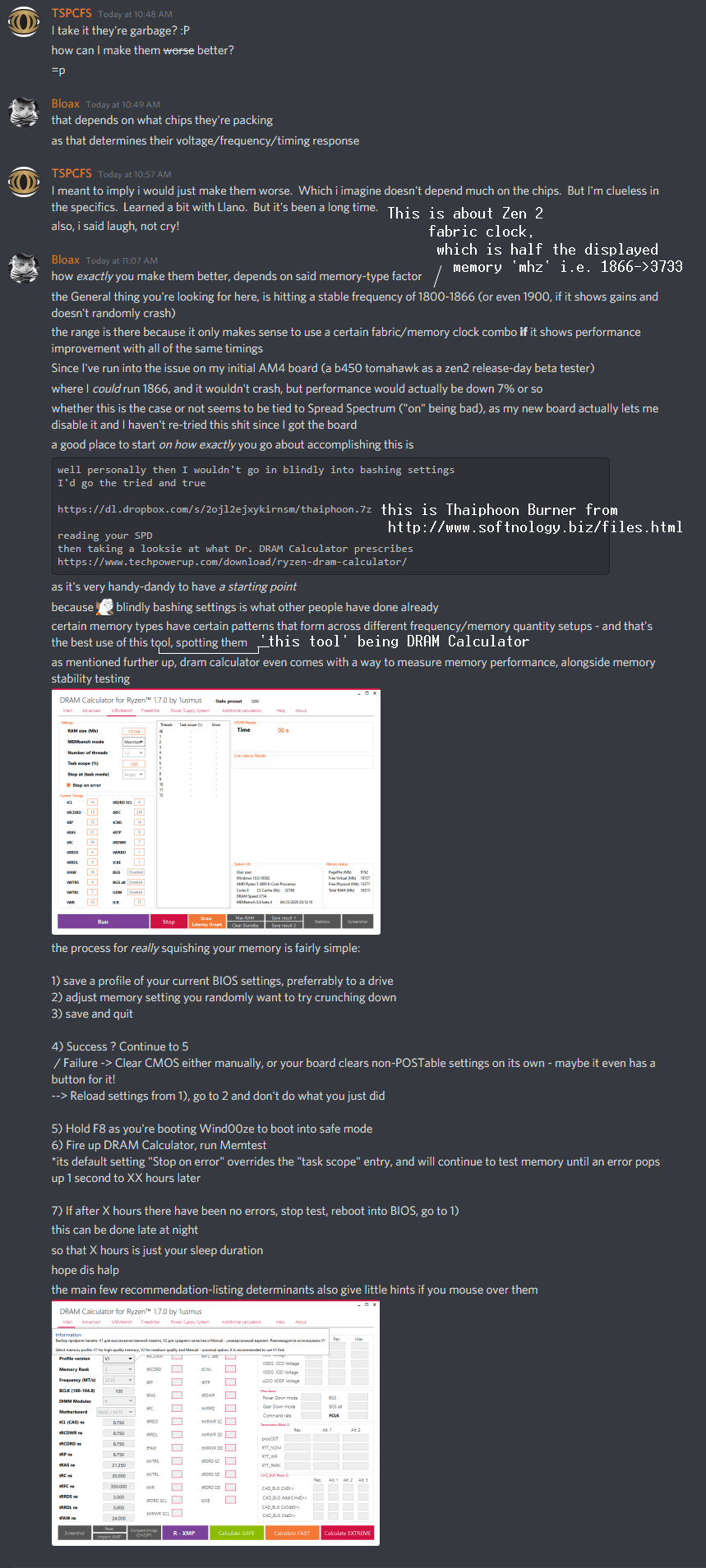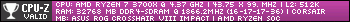- Joined
- Jul 11, 2019
- Messages
- 762
- Reaction score
- 506
I have my 3700X set to 4.5 all core at 1.325 volts. Performance has been double checked and no regression here. A quick CPU-Z test shows 545 single thread and 5927.9 multi threaded, on CPU-Z 1.92.0 x64. I am still dialing things in and learning about the processor let alone the ASUS UEFI that I am not familiar with. I am most impressed so far by the imc and my own memories ability. My corsair Dominator Platinum is only rated at 3000MHZ but its managing 3733 just fine so no need for a new kit.
- Update ~4.5 Needed 1.425 Vcore = No Go for me.
- Update ~4.5 Needed 1.425 Vcore = No Go for me.
Last edited: