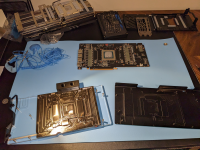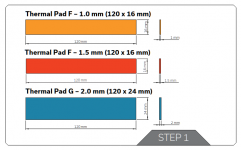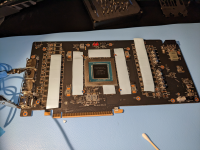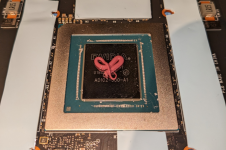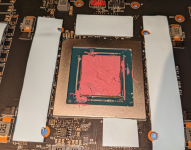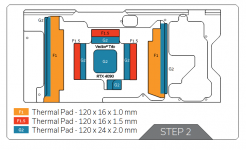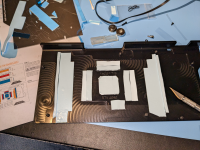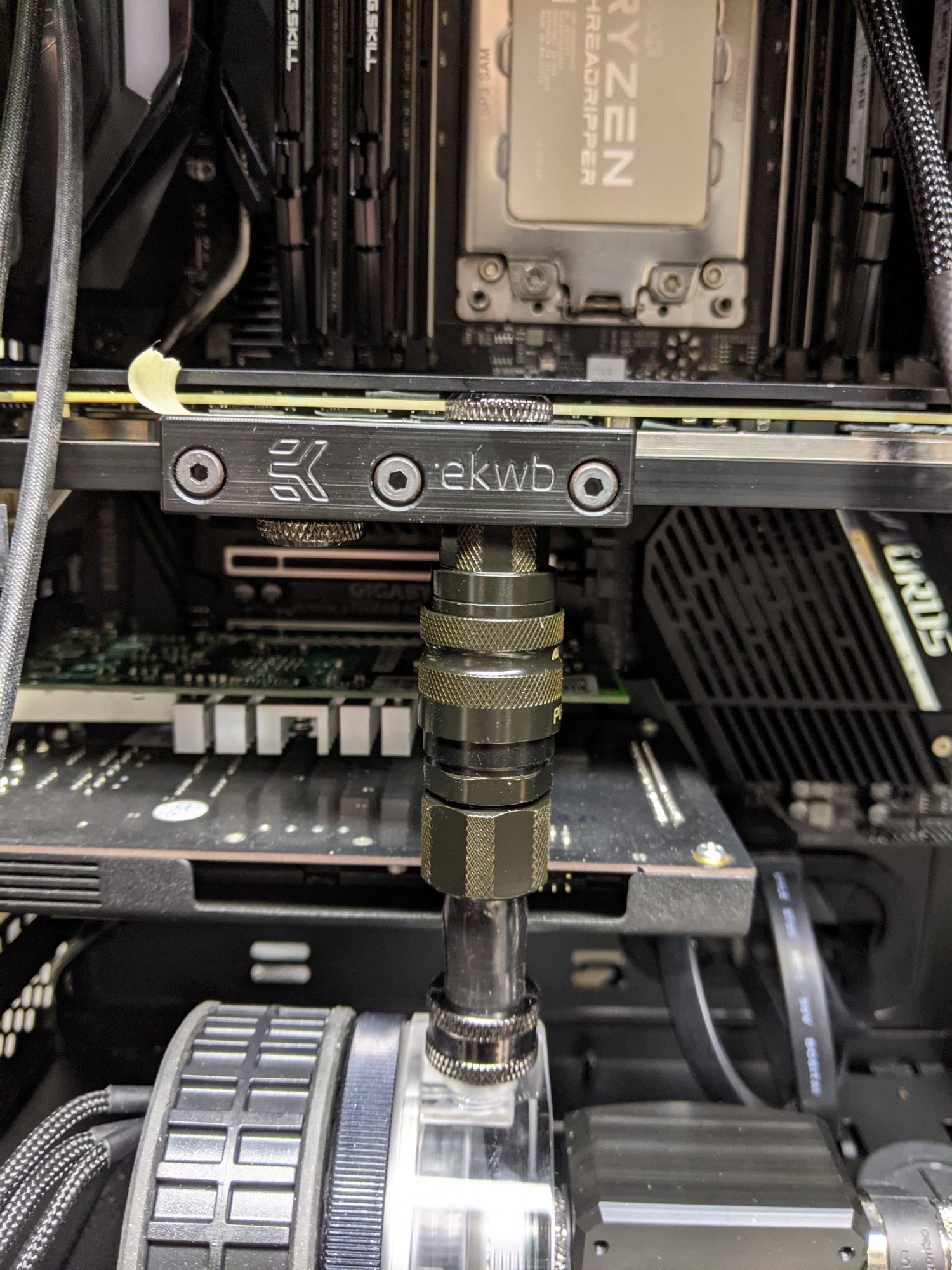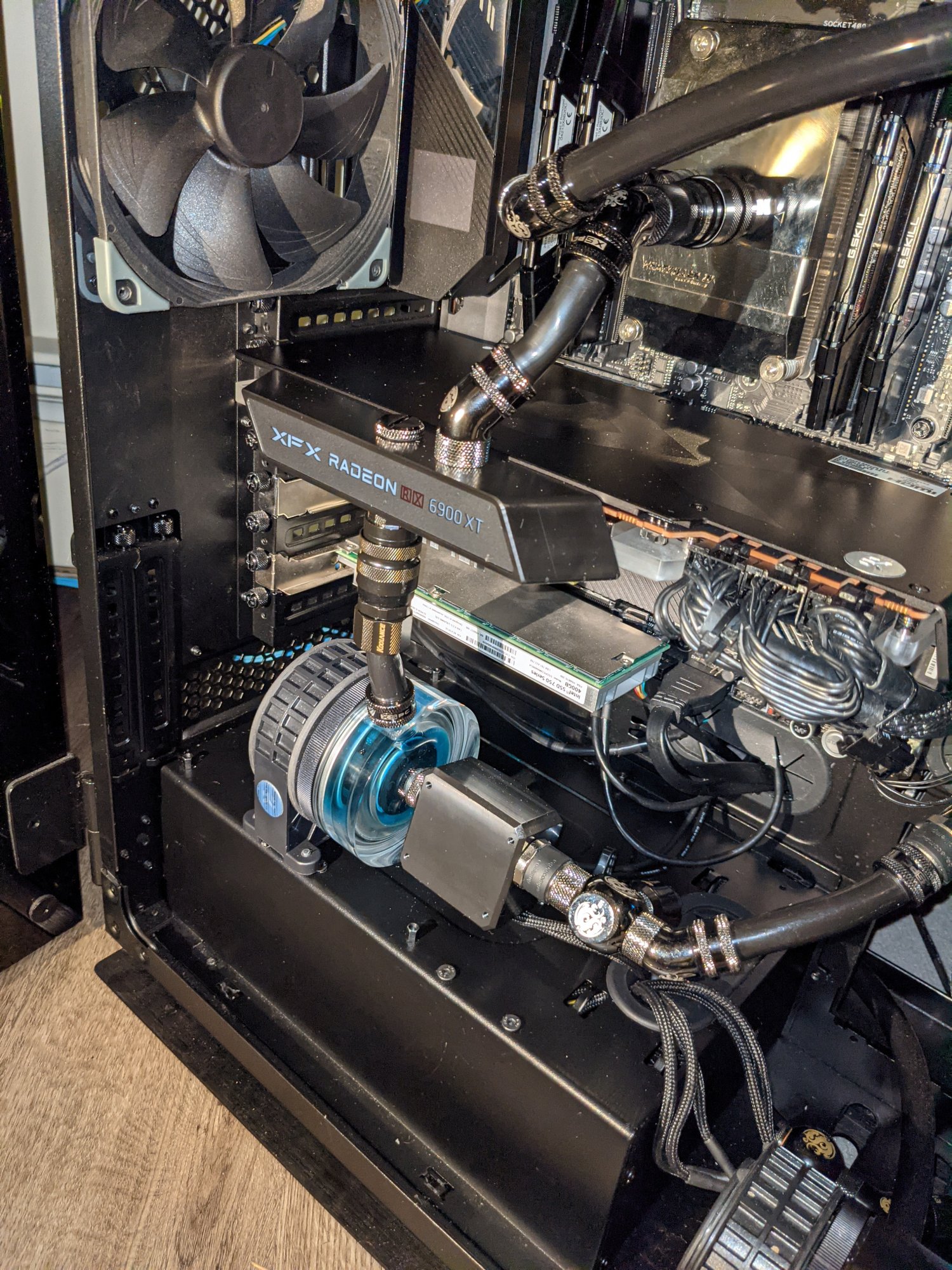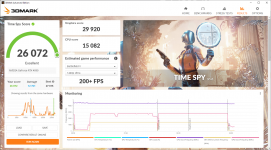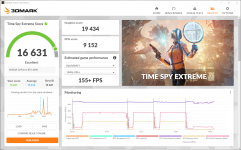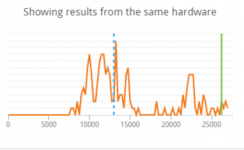Zarathustra
Cloudless
- Joined
- Jun 19, 2019
- Messages
- 4,407
- Reaction score
- 4,753
I am thankful that MSI does warranty right.
I ahve had other vendors fight me over less when it comes to Warranty, and MSI just did the right thing, no questions asked. This makes me want to buy from them in the future!
So, I repeated the steps from the previous post and fast forwarded to the same spot.
Here is the same CAP on the replacement board:
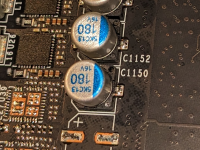
As you can see, the solder is wetted all the way around the leg and it looks like it makes good contact!
The EKWB block comes semi-assembled to itself, with a faux paper GPU installed in the middle.
You have to loosen the screws on the backplate and lift it out. Each of the screws has a little plastic standoff installed on it on the other side of the backplate. That standoff is needed, so DON'T do what I did, and pull the screws out the top. The standoffs will be forced off the screws, and then you have to hunt them down and reinstall them.

This is what the back of the block looks like:
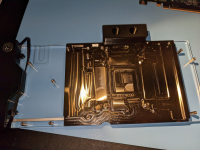
I'm used to the mating surface of coolers being a little better polished than this. The tool marks are really kind of rough, but I'm sure it will work. I'm in no mood to lap the water block.
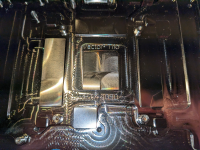
Here is the backplate once removed. Time to install thermal pads, clean the chip, put some paste on it, and assemble the whole thing.
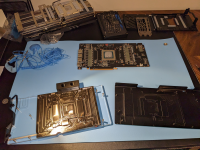
I ahve had other vendors fight me over less when it comes to Warranty, and MSI just did the right thing, no questions asked. This makes me want to buy from them in the future!
So, I repeated the steps from the previous post and fast forwarded to the same spot.
Here is the same CAP on the replacement board:
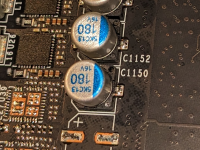
As you can see, the solder is wetted all the way around the leg and it looks like it makes good contact!
The EKWB block comes semi-assembled to itself, with a faux paper GPU installed in the middle.
You have to loosen the screws on the backplate and lift it out. Each of the screws has a little plastic standoff installed on it on the other side of the backplate. That standoff is needed, so DON'T do what I did, and pull the screws out the top. The standoffs will be forced off the screws, and then you have to hunt them down and reinstall them.

This is what the back of the block looks like:
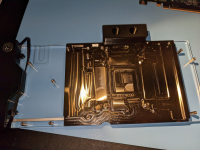
I'm used to the mating surface of coolers being a little better polished than this. The tool marks are really kind of rough, but I'm sure it will work. I'm in no mood to lap the water block.
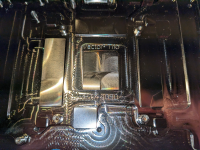
Here is the backplate once removed. Time to install thermal pads, clean the chip, put some paste on it, and assemble the whole thing.