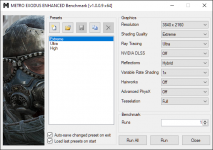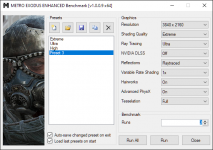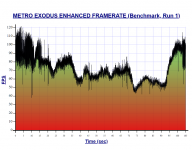I also ran some Cyberpunk 2077 benchmarks at various settings.
I ran everything at 4k. First I stepped through all the presets. Then I discovered that two settings had settings above the RT Ultra settings called psycho, so I did a maxed out run where I ran Ultra preset plus maxed those two settings at psycho and called it psycho.
Then I realized that I also wanted to see how everything did without DLSS, so I ran those numbers too.
Here are my results, sorted by highest average framerate:
| Avg | Min | Max |
Low | 142.47 | 95.5 | 179.09 |
Medium | 141.85 | 90.13 | 176.3 |
High | 130.6 | 88.29 | 165.51 |
Ray Tracing: Low (DLSS Auto) | 113.03 | 84.57 | 158.48 |
Ray Tracing: Ultra (DLSS Auto) | 97.84 | 58.58 | 117.46 |
Ray Tracing: Psycho (w. DLSS Auto) | 91.77 | 56.68 | 118.03 |
Ray Tracing: Medium (DLSS Auto) | 90.45 | 75.02 | 117.5 |
Ultra | 82.79 | 64.7 | 127.7 |
Ray Tracing: Low (DLSS Off) | 71.22 | 57.33 | 92.95 |
Ray Tracing: Medium (DLSS Off) | 47.41 | 39.41 | 57.31 |
Ray Tracing: Ultra (DLSS Off) | 42.17 | 30.64 | 54.07 |
Ray Tracing: Psycho (DLSS Off) | 38.5 | 29.72 | 50.91 |
Some weird **** happens with the DLSS results. For instance, RT Ultra and RT Psycho with DLSS both perform better than RT Medium with DLSS. I presume this is because the presets have DLSS set to "auto". I'm guessing it dynamically changes quality settings based on a FPS target? Who knows. But it is weird.
I didn't want to bias myself by looking at review numbers before testing my own, so now I am going to go off and see what kind of numbers testers got, and how mine compare.
EDIT:
Hmm. Compared to this sites review, I did like 2 fps worse at RT Ultra without DLSS, but like 22FPS better with DLSS.
Different drivers, different versions of the game, as well as the fact that this site doesn't rely on the canned benchmark, but rather an open world drivethrough.
I may have to do the latter as a test and see how that compares.