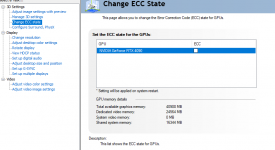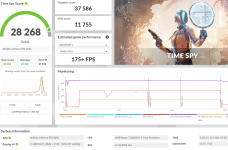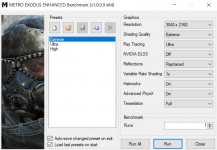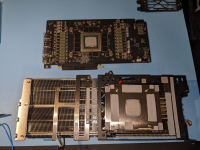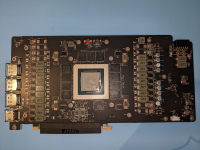Zarathustra
Cloudless
- Joined
- Jun 19, 2019
- Messages
- 4,407
- Reaction score
- 4,753
Ugh.
I am having a nightmare scenario with this 4090.
The water block from EKWB came early, so I decided to get a start installing it.
I took the stock backplate and cooler off of the MSI board only to discover that one of the caps is loose. Like almost coming off the board.
I didn't apply any kind of force to the thing disassembling it, so I don't think I could have done it to the board. It must have been that way from the factory. Maybe failed wave solder or something.
I think the stock cooler applies pressure to the cap that keeps it in contact with the board, but as soon as I take it off it comes loose.
The EKWB waterblock does not apply pressure in the same way to the caps, so I can see the caps through the plexi flapping with motion...
So. I reinstalled the factory cooler and the GPU is back in the testbench and I am stress testing it now and it works just fine, but it probably wouldn't without the pressure on the cap keeping it in place, and who knows about longevity even with thestock cooler pushing the cap in place?
So the question is what to do.
1.) I could play coy and RMA it and say it isn't working, but...
a.) its going to be pretty obvious I took the cooler off, as I had to rip the little MSI sticker off one of the screws. I know it is illegal to deny warranty in the U.S. if you worked on something yourself, but that usually results in a fight with the warranty department.
b.) if they just stick it in a test machine and start running stress tests on it, they are going to find that that it works just fine, and may even send it back as "no problem found"...
2.) Or I could just straight up tell them, I took the cooler off, and there is a loose cap on the board, and then see how that fight goes.
Anyone have any suggestions?
I am having a nightmare scenario with this 4090.
The water block from EKWB came early, so I decided to get a start installing it.
I took the stock backplate and cooler off of the MSI board only to discover that one of the caps is loose. Like almost coming off the board.
I didn't apply any kind of force to the thing disassembling it, so I don't think I could have done it to the board. It must have been that way from the factory. Maybe failed wave solder or something.
I think the stock cooler applies pressure to the cap that keeps it in contact with the board, but as soon as I take it off it comes loose.
The EKWB waterblock does not apply pressure in the same way to the caps, so I can see the caps through the plexi flapping with motion...
So. I reinstalled the factory cooler and the GPU is back in the testbench and I am stress testing it now and it works just fine, but it probably wouldn't without the pressure on the cap keeping it in place, and who knows about longevity even with thestock cooler pushing the cap in place?
So the question is what to do.
1.) I could play coy and RMA it and say it isn't working, but...
a.) its going to be pretty obvious I took the cooler off, as I had to rip the little MSI sticker off one of the screws. I know it is illegal to deny warranty in the U.S. if you worked on something yourself, but that usually results in a fight with the warranty department.
b.) if they just stick it in a test machine and start running stress tests on it, they are going to find that that it works just fine, and may even send it back as "no problem found"...
2.) Or I could just straight up tell them, I took the cooler off, and there is a loose cap on the board, and then see how that fight goes.
Anyone have any suggestions?